
Exploring Blue Willow: The New Frontier in AI Art Generation
Welcome back to Wisefuss! Today, we’re thrilled to share some exciting news – the release of a new AI tool called Blue Willow. The best part? It’s completely free to use! In this article, we’ll take a closer look at how Blue Willow works, its capabilities, limitations, and what it means for the future of AI-generated art.Blue Willow operates similarly to the familiar Midjourney AI Art, with a unique twist – it’s a Discord bot. This means no installations are required; you can use it on your mobile phone via Discord or through your browser. The convenience alone is a major plus.
Quality of Generated Images
In terms of image quality, Blue Willow can be considered a fusion of Midjourney versions, showcasing photorealistic elements reminiscent of stable diffusion. However, it adds its own artistic spin, resulting in unique and captivating images that stand out.

Usage Guidelines and Future Pricing
Before delving into the tool’s features, it’s essential to cover some ground rules. While Blue Willow is currently free with unlimited prompts, it comes with a caveat. The tool will transition to a paid model once its user base grows, making it crucial to take advantage of its free phase.
Understanding Blue Willow Commands
Blue Willow comes equipped with various commands, including the AR command, which allows for different aspects such as 9×16 and image-to-image generation. Later in the article, we’ll explore how to use art prompts in Blue Willow to generate stunning images.
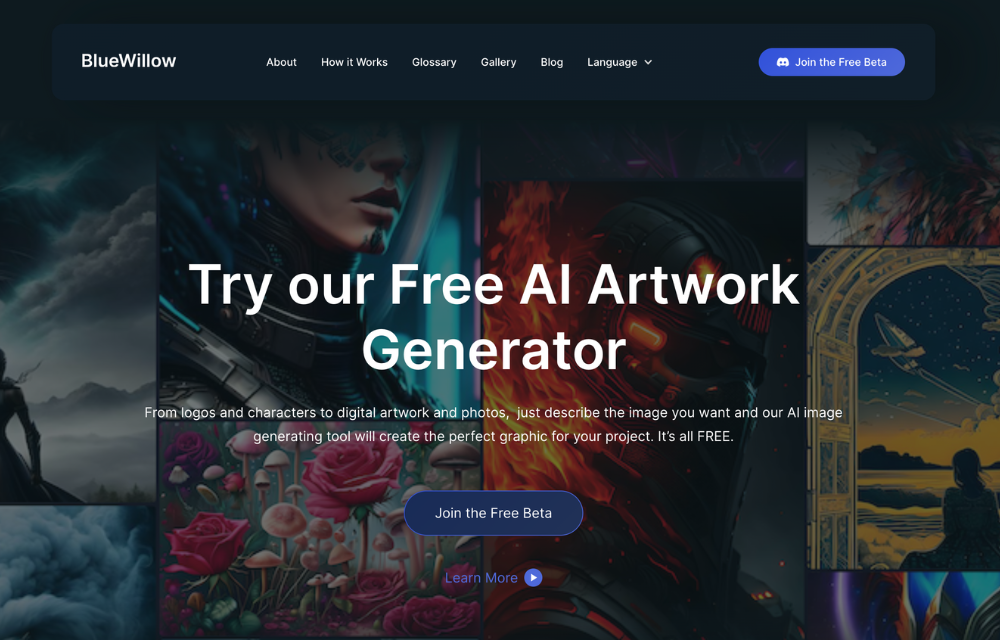
Creating Art with Blue Willow: A Step-by-Step Guide
Let’s dive into the process of using art prompts in Blue Willow. If you’re new to the program, it’s incredibly user-friendly. Simply type “/imagine” followed by your prompt, hit enter, and watch Blue Willow work its magic.
Example Prompt: “A joker with a purple hat standing on Mars with Elon Musk’s photo in his hand and smoking a cigar.”
We added a special aspect ratio command, “–AR3:2”, resulting in landscape-style photos. The output is a collection of beautiful images, showcasing the tool’s ability to turn descriptive words into breathtaking visuals.
Upscaling Images with Blue Willow
With Blue Willow, you can upscale your images using “U2” and “U4” commands. In just seconds, we’ve transformed our images into larger, more detailed versions, highlighting the tool’s versatility.

Experiment and Create with Descriptive Words
This example demonstrates how descriptive words can lead to amazing images. Blue Willow’s lightning-fast loading time ensures you’ll be creating masterpieces in no time.
Comparing Blue Willow to Other AI Tools
How does Blue Willow stack up against other AI-powered tools like DALL-E or GPT-3? While it’s still in beta and not as advanced as some tools, its simplicity sets it apart. No special skills or technical knowledge are required – just a Discord account.
Limitations and Future Improvements
Acknowledging its current limitations, Blue Willow is a work in progress. Some commands are missing, and it might not be as advanced as other tools. However, the developers are committed to constant improvement, promising a better, more feature-rich tool over time.
The Promise of Blue Willow
In conclusion, Blue Willow holds immense promise. Its simplicity, coupled with its free availability, makes it an accessible choice for all. As the tool evolves, we anticipate it becoming a powerful player in the realm of AI-generated art. Join us on this exciting journey of training Blue Willow and unlocking its full artistic potential.
If you haven’t tried the Blue Willow AI generator yet, now’s the time. Who knows? You might be among the first to create something truly extraordinary with it




